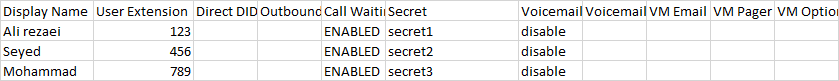So, someday you might want to backup issabel extensions, for example I wanted to delete some of my server extensions for the people who left the company.
But I wasn’t sure if they would need the passwords and account information in future, So I had to store a backup from extensions somewhere.
Here are the steps:
After logging into issabel panel, we navigate to this path:
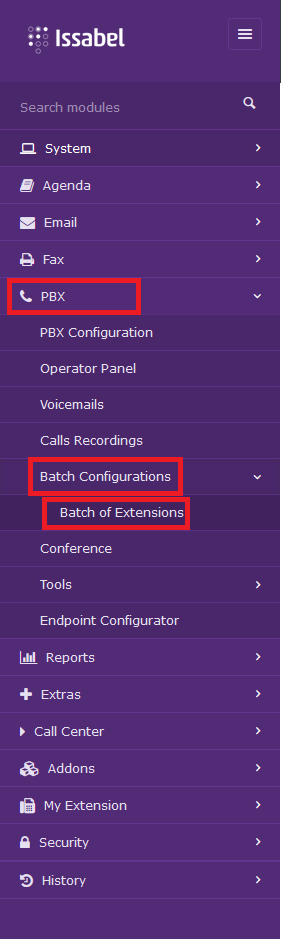
After opening the batch of extensions page, if you click on Download the current extensions in CSV format, the csv export of extensions gets downloaded in your system, by the way, you can also use this csv file as an example to create new extensions in bulk!
Easy as that!
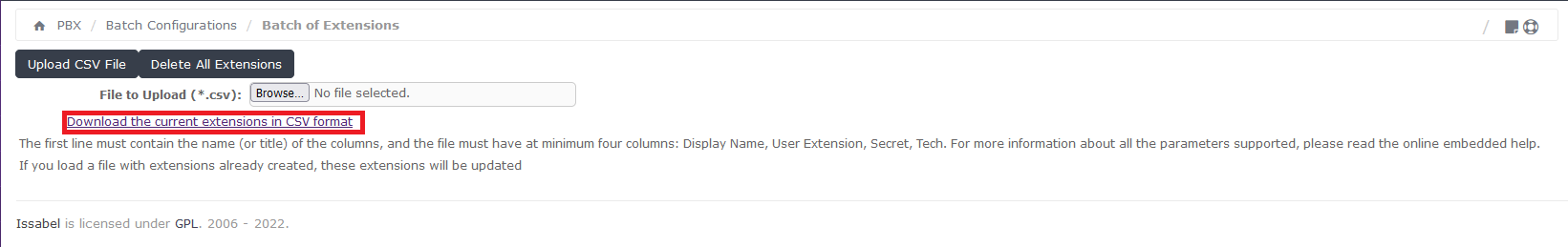
Output Example: